Finding the right email sender software is essential to ensure your emails are delivered on time and to the right recipients. Here, we present five of the best free email sender software to help you send emails from anywhere in the world.
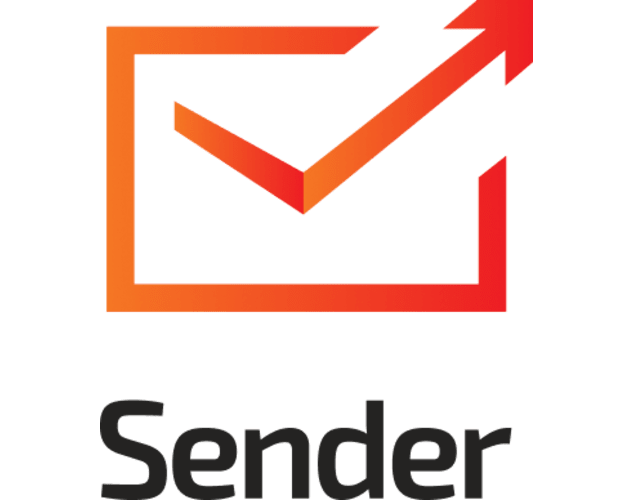
Editor's Choice
Create and send beautiful emails without coding.
Pricing
Email Deliverability
Automation
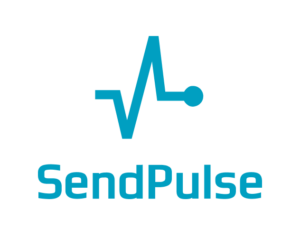
2nd Best Choice
A multi-channel marketing platform for businesses.
Pricing
Email Deliverability
Automation

3rd Best Choise
Reach your customer faster and more easily with Selzy.
Pricing
Email Deliverability
Automation
Best Email Sender Software
Key Selection Criteria
When selecting my top 5 free email sender software, I focused on several key areas, each cruicial for ensuring a reliable, high-performing, and user-friendly experience.
Here’re ther factors I considered.
- Cost-effectiveness: As someone who always looks to optimize budgets, I ensured that each software on my list offers a free plan or a trial period with better service.
- Feature-rich: The selected software must offer basic email sending capabilities to advanced automation tools.
- Ease of Use: As not everyone is a tech whiz, it’s important that these platforms are user-friendly. I prefer a straightforward interface, with intuitive controls and a shallow learning curve.
- Deliverability: One of the most critical factors for any email sender software is its deliverability rate. This refers to the software’s ability to successfully deliver emails to the recipients’ inboxes, bypassing spam filters. I find this vital as even the most well-crafted email is pointless if it doesn’t reach its intended audience.
Customer Support: Just because it’s free doesn’t mean you’re on your own. I’ve chosen software that provides reliable customer support, so I’ll have help on hand if I encounter any issues or need guidance.
Sender: The Topper in My List
Sender allows you to easily create and send stunning emails with a drag-and-drop editor, requiring no coding skills.
It offers automation features for efficient audience engagement and enables revenue increase through automated abandoned cart reminders.
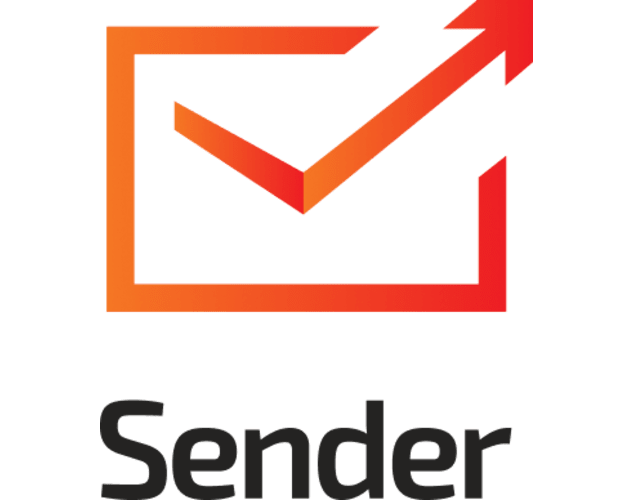
FEATURES
- SPAM Check: Ensure your emails are delivered to the inbox with automated SPAM checking.
- Custom DKIM settings: Set up custom DKIM settings to ensure your emails are properly authenticated and deliverable.
- Auto Respond to Non-Openers: Automatically send follow-up emails to users who haven’t opened your message.
- SMS & Email Automation: Create complex multi-step automation that combines multiple channels.
- Custom Trigger Automation: Set up custom triggers based on user activity and send targeted, personalized emails.
PRICING
- Free Forever Plan with up to 2,500 subscribers, 15,000 emails/month, and email automation.
- Standard, starting at $8.33, with 30k emails/month, SMS and MMS messaging, and multi-user access, and everything in the free plan.
- Professional, starting from $29.17, with everything in Standard, plus an animated countdown timer, dedicated IP address, and advanced automation, for up to 60k emails/month.
PROS
-
Robust Automation: Sender’s automation features stand out, allowing users to automate sequences based on behavioral triggers, like abandoned carts. This makes it a powerful tool for increasing conversion rates.
-
Free Plan Inclusivity: Unlike many competitors, Sender’s free plan offers advanced features, including automation and transactional emails, making it a comprehensive solution for startups and small businesses.
-
Direct Product Integration: With the Product Wizard feature, you can directly import products into newsletters. This is particularly useful for e-commerce businesses that regularly update their audience about product offerings.
CONS
-
Limited Integration Options: While Sender integrates with popular platforms like WordPress and WooCommerce, it lacks direct integrations with other common tools and platforms, which can limit its usability for some businesses.
-
SMS Campaign Restrictions: Sender’s ability to send SMS campaigns is a great feature, but it is currently limited to certain countries. This can be a drawback for businesses with a global audience.
-
No A/B Testing in Free Plan: A/B testing is a valuable tool for optimizing email campaigns. Unfortunately, this feature is not included in Sender’s free plan, which might be a disadvantage for businesses trying to maximize their email performance on a budget.
SendPulse: The Runner-Up in Free Email Sender Tools
SendPulse is a multi-channel marketing platform that streamlines your promotional efforts. It enables quick and easy sending of emails and texts, along with the creation of interactive chatbots for real-time customer engagement.
SendPulse provides detailed analytics for tracking engagement and performance. Its feature of crafting compelling web push notifications ensures your messages reach the right audience.
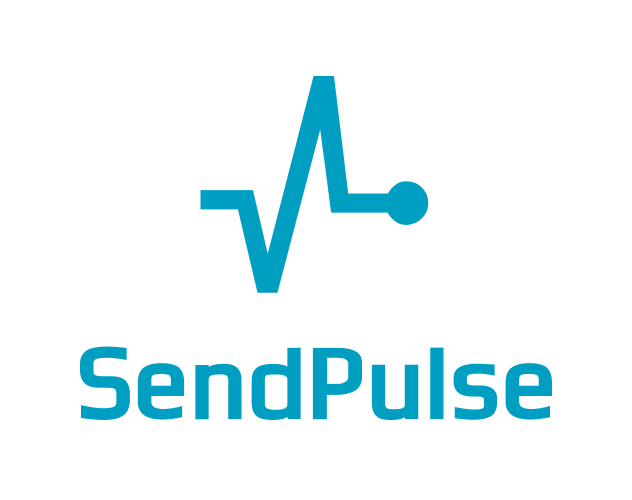
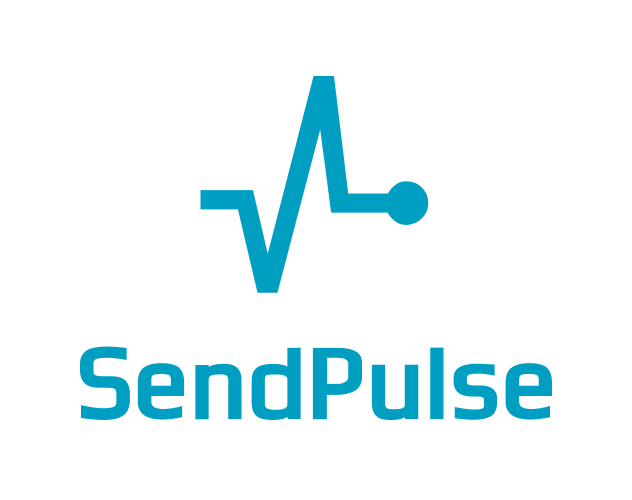
FEATURES
- Subscription Forms: Generate custom forms to grow your mailing list and capture user information.
- Transactional Emails: Seamlessly send transactional messages such as order confirmations and password resets.
- Campaign Analytics: Leverage in-depth insights to optimize email performance and subscriber engagement.
- Email Verifier: Ensure email deliverability and maintain a clean mailing list.
- Automation 360: Automate email, web push notifications, and SMS flows based on triggers, events, and variables.
PRICING
SendPulse offers four pricing options.
- Free plan comes with 100 MB of image storage, 3 sender email addresses, 1 domain, 5 flows, 1 event in Automation360, a landing page, and 100 verificatios with the email verifier, for up to 500 subscribers with 15,000 emails per month.
- Standard plan starting at $6.40 per month for up to 500 subscribers with unlimited number of emails. It comes with 200 MB of image storage, 5 saved segments, 100 sender email addresses, 3 domains, 10 flows, 10 events in A360, 3 landing pages, 100 verifications with email verifier, and a full A/B testing suite with 3 users per account.
- Pro plan starting at $7.68 per month. It comes with unlimited number of segments, 5 domains, 10 landing pages, and full A/B testing suite, with unlimited number of tags.
- Enterprise plan designed for large companies, starting at $10.75 per month. It comes with unlimited number of emails, flows and events in A360, unlimited users and tags, and 300 sender email addresses.
PROS
-
Multi-channel Marketing: SendPulse allows you to reach your audience through various channels, including email, SMS, and web push notifications.
-
User-Friendly Interface: SendPulse provides an intuitive and user-friendly interface, making it easy to navigate and use their platform.
- Automation and Personalization: SendPulse offers robust automation features, allowing you to set up automated email campaigns based on user behavior, triggers, and predefined conditions.
CONS
- Deliverability Challenges: Some users have reported occasional deliverability issues with SendPulse, with emails occasionally landing in recipients’ spam folders.
- Limited Advanced Features: If you require highly advanced automation workflows or extensive customization capabilities, you might find SendPulse’s feature set somewhat limited.
- Pricing Structure: SendPulse’s pricing structure is based on the number of subscribers, which can be a disadvantage if you have a large email list.
Selzy: Third in Line
Selzy is a powerful and simple email marketing tool designed to help you reach your customers faster and more easily than ever before.
With its intuitive drag-and-drop interface, you can design emails quickly and efficiently, create targeted customer lists, schedule campaigns for delivery at the most effective times, track key metrics such as open rates and clicks, and even use advanced automation tools to increase efficiency and maximize results.


FEATURES
- Bulk Email Capability: Dispatch high-volume emails swiftly and dependably.
- Tailored Content: Craft personalized emails unique to each subscriber.
- Attention-Grabbing Pop-Ups & Lightboxes: Generate leads with striking forms on your website, blog, or e-store.
- Targeted Audience Segmentation: Reach specific demographics by categorizing recipients based on set parameters.
- Seamless Transactional Emails: Send order confirmations, password resets, and account activations with ease.
PRICING
Selzy offers six pricing options.
- Free plan comes with 15,000 emails per month with 1,000 unique contacts for free. It include most of the Selzy’s main features like bulk emails, intuitive builder, templates, and automation.
- Lite plan comes with a limit of 1,000 contacts with unlimited emails for $7 per month. This includes everything in the free plan plus A/B testing and segmentation.
- The Standard plan starts from $11 per month with unlimited emails and 1,000 contacts. It includes all features of Lite and anti-spam email quality checker.
- The Premium plan is designed for enterrise and large businesses. It starts from $220 per month for 1,000 contacts with unlimited emails. It includes everything in the standard with unique features like subject line assistant and Selzy’s full campaign management suite.
PROS
-
Clean Interface: Though, all of the options I have listed here have a great, easy-to-navigate interface, but Selzy is a bit ahead of all.
-
Pre-Made Templates: Selzy have a range of templates deisgned for different occassions an purposes. The drag and drop builder makes it more handy to adjust templates.
- Professional Support: Selzy provide active support to customers. It is available 24/7 and the response time is 5 minutes.
CONS
-
Form Compatibilty: Some users have reported occasional compatibility issues with Selzy’s form and other platforms.
-
Limited Integration Options: Selzy has recently launched the integration option, and it is in the beta stage. Right now, there are only 15 tools you can integrate Selzy with.
-
Limited Customization Options: For sign up forms, there are only a few customization options available in Selzy.
Mailgun: My 4th Pick for Reliable Email Solutions
Mailgun is a user-friendly email marketing tool. With its powerful APIs, you can create sophisticated emails with ease and reach large audiences in no time.
It is build on a reliable infrastructure guarantees high-volume delivery with zero hassle, freeing up your resources to focus on crafting the perfect messages for your audience.


FEATURES
- Easy integration with third-party apps via its powerful APIs.
- Automated high-volume delivery for reliable performance.
- A variety of customizable templates to craft perfect emails.
- Real-time analytics to track the success of your campaigns.
- Advanced spam filtering to ensure messages reach their intended recipients.
- Comprehensive customer service and technical support.
PRICING
Mailgun offers three pricing options. The monthly cost depends on the number of emails you want to send.
- Free plan comes with 5,000 emails per month with 1,000 unique contacts for free.
- Foundtion plan comes with a limit of 50,000 emails for 1,000 contacts per month, starting at $35 per month.
- The Scale plan starts from $90 per month with 100,000 emails and 1,000 contacts. It includes all features of mailgun including the live phone support and instant chat support with dedicated IP pools.
PROS
-
Effective DMARC record: The DMARC record validation and domain verification process of Mailgun is so smooth. It increase your chance of landing in your prospect’s inbox by almots 100%.
-
Great API: Mailgun have one of the best API integration features. It is super easy to integrate into various types of websites/webapp setups.
- Perfect for Bulk Emails: Mailgun is perfect for sending bulk emails. It also comes with email verification and better deliverability.
CONS
-
Designed for experts: Mailgun have a quite technical set of features and options. For seasoned marketers, it is not a good option.
-
Customer Service: Mailgun’s customer service is a bit slow and not-that-technical. You sometimes get stuck for days with a single issue.
-
High Pricing: Mailgun is a bit costly compared to any of its other competitors. This makes it an unlikely solution for the small & medium sized businesses.
Substack: Our Final Pick in Top-Tier Email Solutions
Substack is a streamlined platform designed for email marketing professionals to deliver captivating content directly to their audience. Effortlessly create and share newsletters, articles, guides, and more via email to keep readers engaged.


FEATURES
- Seamless integration with platforms like MailChimp, ActiveCampaign, and Constant Contact.
- Automatically generate subscription forms to capture customer data.
- Craft professional newsletters in minutes without coding.
- Granular segmentation for targeting specific audiences.
- Monitor engagement metrics to maximize ROI.
PRICING
Substack is free to use. It is designed for writers to make money from their writing, but it comes with great features.
PROS
-
Clean Interface: Substack have a simple interface suitable for both experienced and newbie emil marketers.
-
Censorship-free platform: Substack is a censorship-free platform that allows writers to speak there heart out.
- Paid options: Substack lets you make money from your newsletter.
CONS
-
Basic Features: Substack is mainly a publishing platform and it lacks all advanced features of email marketing.
-
Limited Data Analytics: There’s no advanced analytics feature in Substack.
-
Videos are not-Supported: Substack allows you to add up to six photos or GIFs, but video content are not supported.
FAQs
Yes, free email sender software comes with limitations on email volume, feature access, customer support, and ads or branding. These limitations vary from software to software and some toos offer more generous free plans than others.
The number of emails you can send with the free email sender software depends on the tools you are using. some tools, such as Sender allows you to send 15,000 emails to up to 2,500 subscribers per month.
Email deliverability can vary significantly between different email sender tools, and it’s not necessarily related to whether a tool is free or paid. Deliverability depends on many factors, including the tool’s server reputation, whether it follows best practices for email sending, and whether it provides features to help you optimize deliverability, such as spam check and DKIM authentication.
Conclusion
Free email sender tools are a good option to get started to explore your options. You can try different tools and figure which one would be the best as you grow.
This makes it easy for entrepreneurs and small and medium sized businesses to get the best solution without spending a fortune on it.
If you are concerned about the email deliverability rate without being labelled as ‘spam’, try Sender.
Sendpluse is the second-best option, but would work only if you have a limited number of subscribers of up to 500. But if you want to have more control on customization, Selzy would be the best.
My #1 Recommendation: Sender
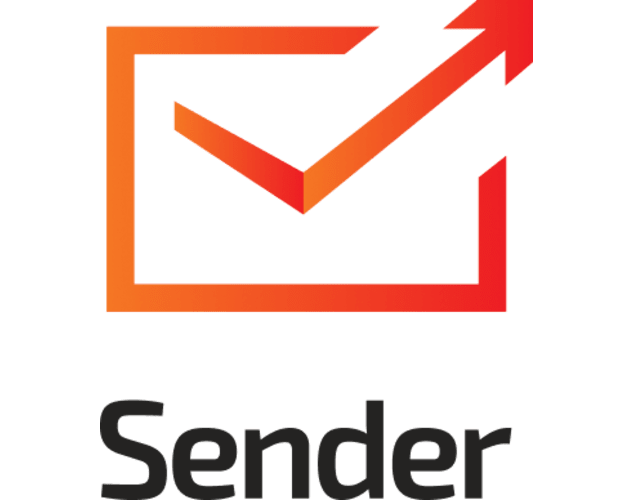
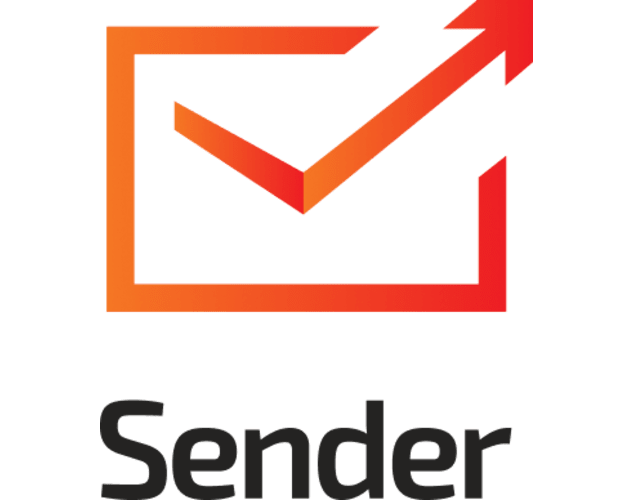
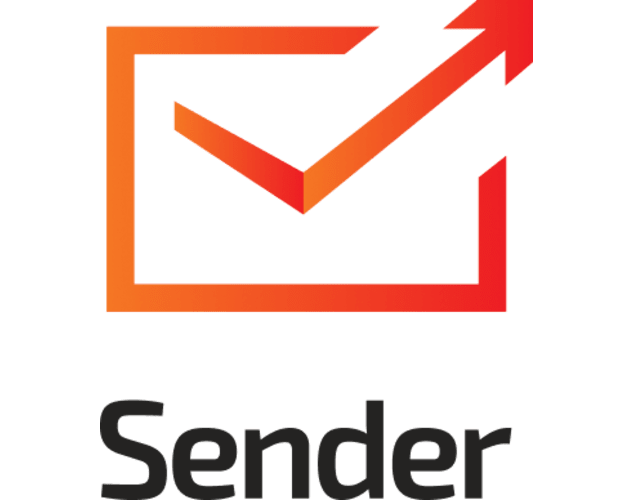
Editor's Choice
Sender is a complete package in my list which comes with custom DKIM and spam check feature to ensures email deliverability. Plus, its free plan caters to 2,500 subscribers with 15,000 emails limit per month – which makes it a perfect solution, and my favorite.
